 |
 |
||||||||
 |
||||||||
 |
||||||||
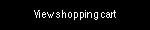 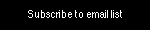 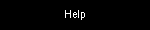 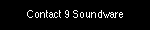 |
| Home >> Support >> FAQ |
(Updated: 1/21/2015) Apple Logic Pro 9
9 Soundware products for Apple Logic Pro 9 require the Version 9.0.2 update, with the exception of products for Ultrabeat, which require Version 9.1.4.
(Updated: 1/21/2015) Access of Apple Logic Pro (10, 9, and 8) presets
Sculpture, Ultrabeat, ES2, RingShifter, EVOC 20, and EFM1
In order to allow presets to appear in GUI drop-down lists of plug-ins within Apple Logic Pro (10, 9, and 8), .pst files, or folders containing them, must be moved to the following directories:
Sculpture
Macintosh HD (or User)/Library/Application Support/Logic/Plug-In Settings/Sculpture
Ultrabeat
Macintosh HD (or User)/Library/Application Support/Logic/Plug-In Settings/Ultrabeat
ES2
Macintosh HD (or User)/Library/Application Support/Logic/Plug-In Settings/ES2
RingShifter
Macintosh HD (or User)/Library/Application Support/Logic/Plug-In Settings/Ringshifter
EVOC 20
Macintosh HD (or User)/Library/Application Support/Logic/Plug-In Settings/EVOC 20 Filterbank
Macintosh HD (or User)/Library/Application Support/Logic/Plug-In Settings/EVOC 20 PolySynth
Macintosh HD (or User)/Library/Application Support/Logic/Plug-In Settings/EVOC 20 TrackOscillator
EFM1
Macintosh HD (or User)/Library/Application Support/Logic/Plug-In Settings/EFM1
Alternatively, .pst files can also be loaded manually by clicking on "Load..." (under 10) or "Load Setting" (under 9 and 8).
Channel Strips
Apple Logic Pro (10, 9, and 8) Channel Strips do not offer the option for manual loading of setting files, and therefore, .cst files, or folders containing them, must be moved to the following directories for access:
Macintosh HD (or User)/Library/Application Support/Logic/Channel Strip Settings/Bus
Macintosh HD (or User)/Library/Application Support/Logic/Channel Strip Settings/Instrument
Macintosh HD (or User)/Library/Application Support/Logic/Channel Strip Settings/Master
Macintosh HD (or User)/Library/Application Support/Logic/Channel Strip Settings/Output
Macintosh HD (or User)/Library/Application Support/Logic/Channel Strip Settings/Track
Alternatively, Channel Strip settings can be accessed on a project basis by moving .cst files, or folders containing them, to a "Channel Strip Settings" folder created at the directory of the project file in which they will be used.
EXS24 mkII
In order to allow sampler instruments to appear in the Apple Logic Pro (10, 9, and 8) EXS24 mkII GUI drop-down list, .exs files and associated audio files, or folders containing them, must be moved to the following directories:
Macintosh HD (or User)/Library/Application Support/Sampler Instruments
Macintosh HD (or User)/Library/Application Support/EXS Factory Samples
Alternatively, sampler instruments can be accessed on a project basis by moving .exs files and associated audio files, or folders containing them, to "Sampler Instruments" and "EXSamples" folders, respectively, created at the directory of the project file in which they will be used.
(Updated: 1/21/2015) Heartbeat
As of Version 10.0.7, Apple Logic Pro 10 EXS24 mkII is not fully compatible with 9 Soundware Heartbeat. Known issues include: 1) Key Release setting (group parameter Trigger menu) not recognized. 2) Timbre inconsistent with earlier versions of Logic EXS24 mkII (increased treble).
(Updated: 1/21/2015) I/O
9 Soundware I/O is currently compatible only with Apple Logic Pro 9 (Version 9.0.2-9.1.8), as it requires plug-ins not present in earlier versions of Logic (Pedalboard and AUDistortion) and there are no plans for developing an update for it for use under Logic Pro X at this time (the product may be compatible with Logic Pro X in its current state, but such use will be at the discretion of the end user).
How do I record data generated by MIDI controllers?
MIDI messages can be captured and manipulated with the Track Automation function of Logic Pro.
How do I increase the loudness of the effects?
The .cst files in this sound set were created with 50% wet, 50% dry plug-in settings. Depending on the usage scenario, this parameter may need to be adjusted accordingly (; increase wet percentage).
How do I use the recipes in the Signal Generator category?
While .cst files are provided for the Bus, Instrument, and Track Channel Strip variants, the recipes in the Signal Generator category are known to be effective, mainly, when loaded onto audio channel strips.
Where do I send emails with technical support questions regarding MIDI controllers?
For questions concerning hardware issues related to I/O, please contact the manufacturers of the devices.
(Updated: 1/21/2015) Drum Tree
As of Version 10.0.7, Apple Logic Pro 10 ES2 is not fully compatible with 9 Soundware Drum Tree ES2. Known issues include: 1) Timbre inconsistent with earlier versions of Logic ES2 (increased treble resulting in the introduction of a metallic quality to some "Bass Drum" presets). 2) Gain-related behavior inconsistent with earlier versions of Logic ES2 (distortion introduced to some "Hi-Hat" presets).
(Updated: 3/1/2018) Updates
An update has been sent to registered users of the following product on 3/1/2018:
Helix purchased before 2/22/2018
An update has been sent to registered users of the following product on 11/4/2016:
String purchased before 10/13/2016
An update has been sent to registered users of the following product on 2/23/2012:
Drum Key purchased before 2/2/2012
An update has been sent to registered users of the following product on 7/18/2011:
Heartbeat purchased before 9/9/2010
Updates have been sent to registered users of the following products on 10/28/2010:
Thrash purchased before 3/17/2010
666 purchased before 3/17/2010
Discord purchased before 3/17/2010
Error purchased before 3/17/2010
If you have purchased any of the above products, but have not received the update, please send an email containing the title of the product you’d like to receive the update for, along with the email address used in the original purchase, to info@9soundware.com.
Updates for registered users of the following product has not yet been sent:
Logic, EXS24, Sculpture, Ultrabeat, ES2, RingShifter, EVOC 20, EVOC 20 PS, EVOC 20 TO, EVOC 20 Filterbank, EFM1, and Channel Strip are trademarks of Apple Inc., registered in the U.S. and other countries. All other trademarks property of their respective holders.
